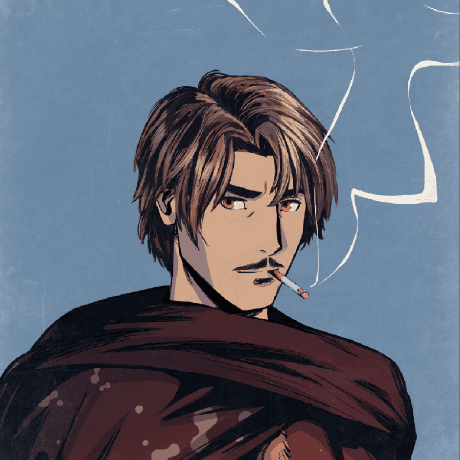Set up Validator Nodes
Learn how to deploy validator nodes for your L1 using managed infrastructure or self-hosted Docker deployments.
Now that the P-Chain records are set up, you can start syncing the node with your Subnet.
Run Your L1 Node
Use our free managed testnet infrastructure to instantly deploy a node for your L1, no need for Docker or Cloud Provider account set up with credits. Enjoy the benefits of:
- Instant deployment with one click
- Automatic configuration for your Subnet
- Free for testnet development
- Monitor and manage through the Builder Console
Managed nodes automatically shut down after 3 days. For production or extended testing, see the self-hosted option below.
Optional Alternative: Self-Hosted Infrastructure
The free managed testnet nodes are a great option for playing around with Avalanche L1s, but are not intended for running on production environments. They are shut down automatically after 3 days. If you want to test out your production environment, running beyond 3 days, or anything more complex you should run nodes on your own infrastructure using Docker:
Is this guide helpful?
Create a Blockchain
Learn how to configure a blockchain and create a record for it on the P-Chain by issuing a CreateChainTx transaction using the Builder Tooling.
Convert a Subnet to an L1
Learn how to convert a Subnet to an L1 on the P-Chain by issuing a ConvertSubnetToL1Tx transaction using the Builder Tooling.